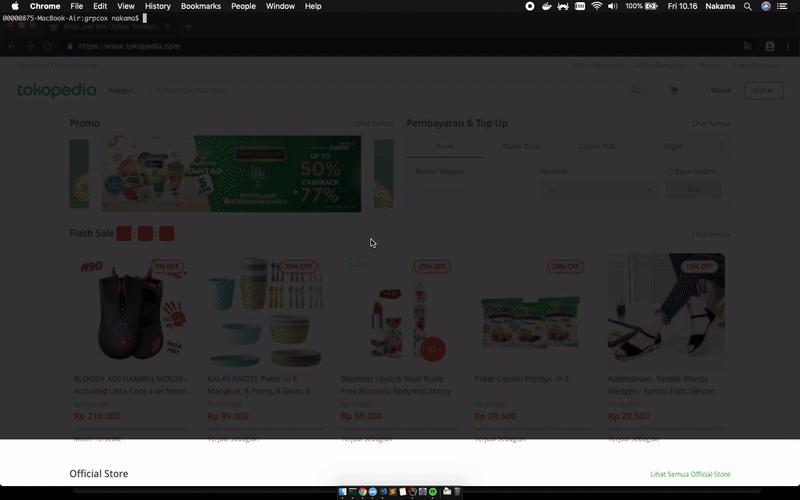mirror of
https://github.com/gusaul/grpcox.git
synced 2025-06-14 08:25:43 +00:00
This allows us to connect to gRPC services running on the `localhost` interface on the developer's machine. cf. https://docs.docker.com/compose/compose-file/#network_mode |
||
|---|---|---|
| core | ||
| handler | ||
| index | ||
| vendor | ||
| .gitignore | ||
| config.env | ||
| docker-compose.yml | ||
| Dockerfile | ||
| Gopkg.lock | ||
| Gopkg.toml | ||
| grpcox.go | ||
| LICENSE | ||
| README.md | ||
gRPCox
turn gRPCurl into web based UI, extremely easy to use
Features
- Recognize and provide list of services and methods inside it as an options.
- Automatically recognize schema input and compose it into JSON based. (ensure your gRPC server supports server reflection). Examples for how to set up server reflection can be found here.
- Save established connection, and reuse it for next invoke/request (also can close/restart connection)
Installation
Docker Compose
from terminal, move to grpcox directory, then run command
docker-compose up
configure app preferences by editing config.env file
| var | usage | type | unit |
|---|---|---|---|
| MAX_LIFE_CONN | maximum idle time connection before closed | number | minute |
| TICK_CLOSE_CONN | ticker interval to sweep expired connection | number | second |
set value 0 (zero) to disable auto close idle connection.
then you can rebuild app by execute command
docker-compose up --build